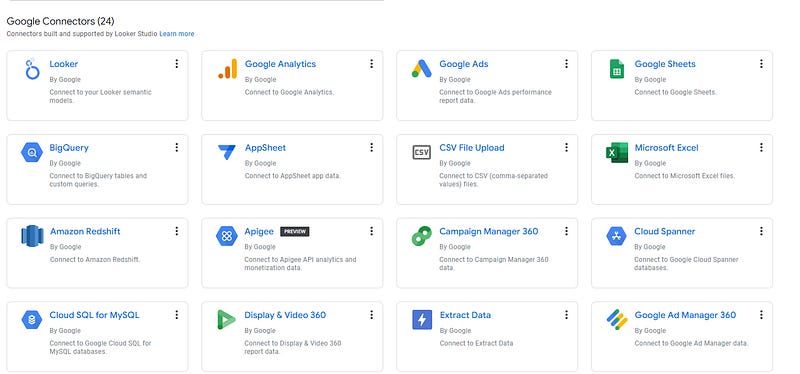Why is it worth to pay for third-party connectors like Google Ads, Analytics… in Looker Studio
Why should I pay when there is a free option? Free has many limitations, using third-party connectors in Looker Studio is worth every…
An article a bit different than the usual how-tos, to answer a question we’ve received and heard numerous times over the past months: why is it worth to pay for third-party Google connectors like Google Ads, Analytics, Search Console, … in Looker Studio?
Top Looker Studio connectors we love and use on a daily basis (all with free trials): PMA - Windsor - Supermetrics - Catchr - Funnel - Dataslayer. Reviews here and there.
Not sure which one to pick? Have a question? Need a pro to get a project done? Contact us on LinkedIn or by e-mail, and we’ll clear up any doubt you might have.
Looking for Looker Studio courses? We don’t have any… but you can check Udemy!
Google connectors prevent you from mixing metrics and dimensions
We’re sure you’ve noticed it, but when it comes to native Google connectors, many metrics are in AUT aggregation mode, as in automatic, meaning they take care of everything for you.
Good for high-level analysis, but when you need to get into details, you cannot do anything you want. For instance, you cannot write a calculated field and mix metrics and dimensions (if country is France then show impressions, else show 0… give it a try and you’ll see it breaks), which can be very limitating sometimes.
Extract Data is a way out (and we’ve got an article about it just below); using a third-party connector is another one (and bear in mind that some of them are free when you only need a few data sources). Still…
Show several accounts data at the same time without facing the 5 data sources limitation of blending
You’ve got two websites and want to show GA4 data of both in a single dataviz? Easy, blend data, ensure your join is right, and you’re good to go. Five? A bit fuzzy, but you still can do it.
Above? Well, you’re stuck as blending data is limited to 5 data sources. Google connectors only offer a 1 data source = 1 account set-up (to date… let’s hope it changes someday, they’ve done a lots of improvments recently).
When it comes to third-party connectors, you can shime in several accounts at the same time (did reports with dozen of them, haven’t had any issue), which is very useful when you’re an agency dealing with many clients at the same time.
GA4 quotas are breaking your reports
GA4 is using a quota system, which means you can only send a given amount of data requests every hour/day. When you create a reports with dozen of dataviz, everytime you refresh the report (ie change a filter, a date range, …), you relaunch API calls to GA4.
And what may happen sometimes happens, especially when several users are on the report at the same time, you’re reaching your quota, and your dataviz break and can’t be accessed before a few hours.
How to overcome this? Two ways. Using Extract Data to cache everything, or use a third-party connector that will do it for you (quick note here: not all third-party connectors cache data, which means that this issue may remain if they’re still running API calls on every filter change, read the documentation!).
Blend data with other types of data sources
So, you want a single table that summarizes by day/week/month data from several GA4, Search Console, Google Ads, Google Sheets, …
Given the 5 data source data blending limitation, you’re stuck (again…). But some third-party connectors do offer pre-blending solutions, which means the blend is made BEFORE sending the data to Looker Studio.
Once your pre-blend is done, you send all the data with a single connector and can create whatever you want without having to do anything technical in Looker Studio.
A last word
At the end of the day, it comes down to your needs. If you’re a single website / single account user with few connectors, enjoy the free ride :) But if you start dealing with several data sources / several accounts for each, even if they’re is what seems to be a free option, going third-party will soon or later become mandatory, sorry about that.
We’ve been asked several times to build report with no third-party connectors… We’re experts in the field, not magicians!
In this article, we’ve reviewed why is it worth to pay for third-party Google connectors like Google Ads, Analytics, Search Console, … in Looker Studio.
PROBLEM SOLVED
Top Looker Studio connectors we love and use on a daily basis (all with free trials): PMA - Windsor - Supermetrics - Catchr - Funnel - Dataslayer. Reviews here and there.
Not sure which one to pick? Have a question? Need a pro to get a project done? Contact us on LinkedIn or by e-mail, and we’ll clear up any doubt you might have.
Looking for Looker Studio courses? We don’t have any… but you can check Udemy!
Communicate and browse privately. Check Proton Mail and Proton VPN
Website hosted by Tropical Server