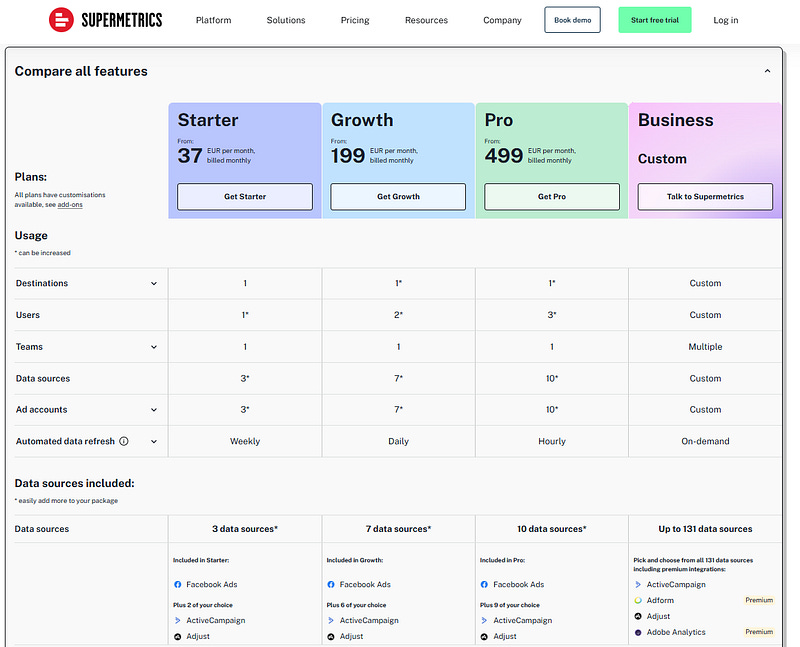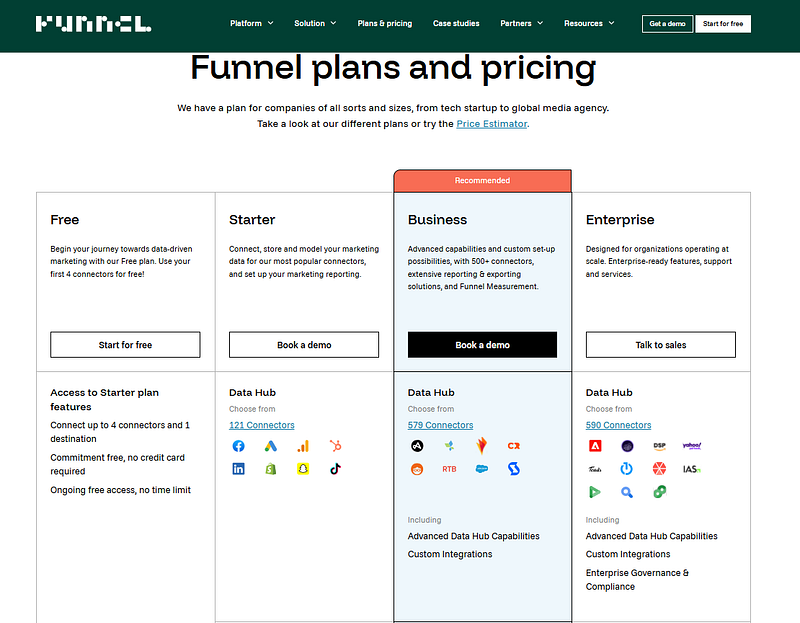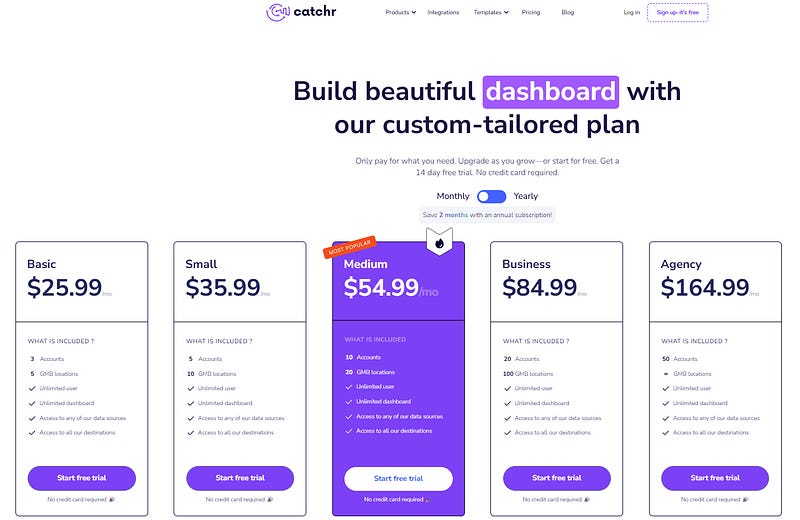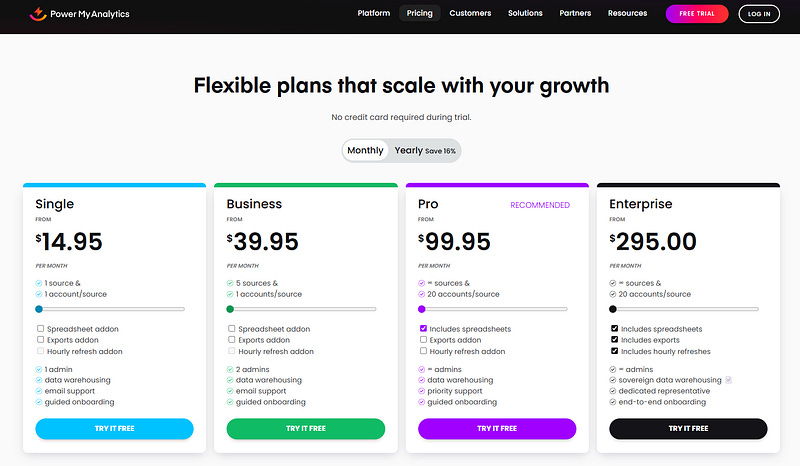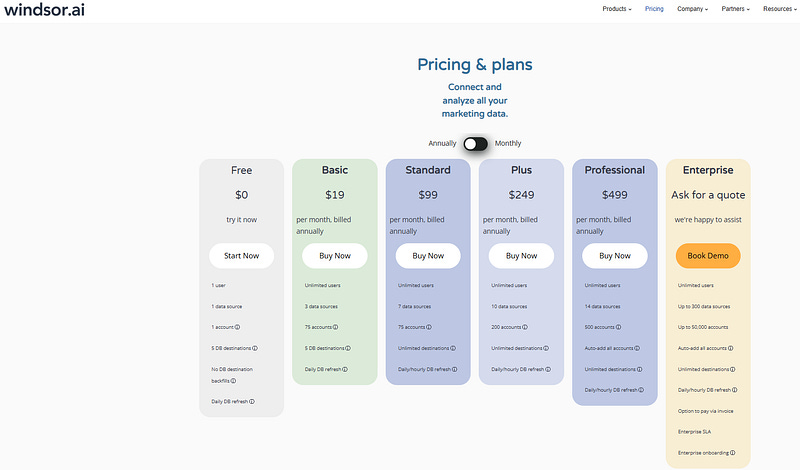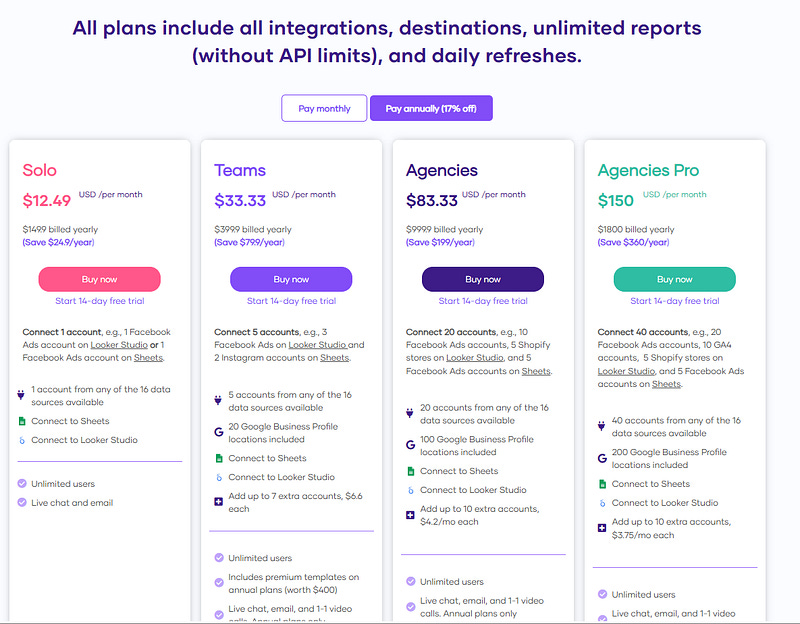Which third-party connector should you choose for Looker Studio? (Meta Ads, Shopify, Klaviyo, …)
Not sure which third-party connector to choose for Looker Studio? Search no more, we’ve made our Top 5 just for you!
Ok, so you’re ready to build your first Looker Studio report to track your main KPIs. That’s good news! But then, you sadly discover that in order to connect your data sources (unless spending hours writing API functions) you’ll have to use a third-party paid connector (some of then have free options with limited features thought). You start looking over the internet, and you’re a bit lost, there seems to be hundreds. No worries, we’re here to help! In this article, we’ll explain which third-party connector you should choose for Looker Studio to connect your numerous sources (Meta Ads, Shopify, Klaviyo, Omnisend, Instagram Insights, Amazon Seller Central, Google My Business, Monday.com, …any data source really!), and offer our Top 5.
And remember, if you need help to set-up your connectors, you can count on us, we’re partners to most solutions in the market :)
Top Looker Studio connectors we love and use on a daily basis (all with free trials): PMA - Windsor - Supermetrics - Catchr - Funnel - Dataslayer. Reviews here and there.
Not sure which one to pick? Have a question? Need a pro to get a project done? Contact us on LinkedIn or by e-mail, and we’ll clear up any doubt you might have.
Looking for Looker Studio courses? We don’t have any… but you can check Udemy!
First, list your data sources & accounts
That’s where you should always start. What’s your technical stack, and which information do you want to track on your dashboard? A few considerations to have in mind here:
Google is very well integrated, hence it’s totally free to connect Google Analytics 4 / GA4, Google Ads, Google Sheets, DV360, Search Console, Youtube… That being said, you can connect only one account at the time. Meaning, if you’ve got 3 Google Ads accounts, you’ll need to add 3 separated data sources (not the case for DV360, only connector offering a multi-account option). Not ideal for agencies / companies managing numerous accounts
You can also connect for free most databases including BigQuery (but bear in mind there might be a cost associated with querying the tables)
If for one of your tool you can send an update automatically data to Google Sheets, you can use it as a bridge to re-send data to Looker Studio
Last option, as you won’t be writing API functions (but we can do it for smaller tools for which no connector has been developped yet, don’t hesitate to contact us) -> use a third-party connector
Not all connectors offer everything, so you first need to list all the data sources and accounts you’ll want to connect. There is nothing more frustating that starting working with a connector to retrieve Meta Ads, LinkedIn Ads, TikTok Ads info and find out later on that there is no Omnisend connection and that you’ll need to pay for another tool…
Quick comment: here, we’ll only be considering direct connectors to Looker Studio. Some also offers the feature to send data to BigQuery, to GSheets, … It can be interesting for other use cases, and most connectors offer all solutions.
Understand their technical features and your needs
There are a few things to consider when looking at a connector, once you know it does support all the softwares you’re using:
Can you add several accounts to a single data source? (spoiler: most of them do, but you should always check it)
Can you use a single data source to blend and send data from several softwares (ie one data source in Looker Studio to send Google Ads + GA4 + Shopify + Stripe + …), or do you need to create one data source per software (one data source for all Google Ads accounts, then one data source for all GA4 accounts, …)? For instance this is a free option for Funnel, but paid for Supermetrics. You might not need it though, really depends on your use case, will you join all data in one single data viz? If not, you may not need the feature
What’s the time frame you can get, and how often does the data updated? (generally, it’s 2-years worth of data from first connection and data gets updated once a day, but it’s worth a sanity check, free options are usually weekly refresh)
Can you make transformation before sending data to Looker Studio? Some connectors only send raw data, some allows you to make small calculations (CPM, CPA for instance) so it’s easier to work in Looker Studio. Again, not mandatory, but if you can have it, use it!
Last but not least, what’s their pricing structure
Are you an agency juggling between many data sources / many accounts? are you a Shopify with limited data sources / only one account per data source? A mix of that?
This will have an impact on the price you’ll pay. Some companies charge by the data source type, and then unlimited accounts, but most charge with a mix of number of data sources and number of accounts, few will take into account the volume of data you’re sending. The number of users/seats is sometimes important to consider as well, will you be the only person to work with the connector, or do you need other people to have an access? Also, pre-blending sometimes comes at a cost, but you might not need it as much.
Again, take these into considerations before making your choice! And remember, there is always a discount on annual billing.
Our recommendations
And this is where you wanted to land in the first place, our recommendations ^^. These are the tools we use on a daily basis. They’re robust, reliable, and do the job. Different price points hence different features for different needs. With no further delay, our Top 5:
Supermetrics: Fast & reliable, with a very very large set of data sources available. Extra users & blending are paid options, but honestly you can live without them and focus on the Starter or Growth plan
Funnel: Fast & reliable. Free blending and pre-calculation. One connector to all data sources, so makes it very easy to work in Looker Studio. One of our favorite tools to work with; not the cheapest, but maybe the best option for mid/large companies that can afford it
Catchr: Cheaper option that the two mentionned above, and still works very well in our opinion, definitively an option to consider
Power My Analytics: Another friendly option for your budget. Less data sources available in all fairness and no pre-blending, but for the price I’m sure you will deal with it!
Windsor: Last but not least, Windsor. Again, many many data sources. And at $19 per month billed annually the Basic plan (3 sources, 75 accounts) will be of interest to many of you
Porter Metrics, our special guest here ^^: Another solution in the market that has a few interesting features (like event-level data for Klaviyo, Shopify connector pre-synced with Bigquery, and all conversion windows available for Meta Ads)
Hope it helped. If you’ve got any question/doubt, don’t be a stranger, we’re here to help :)
PROBLEM SOLVED
Top Looker Studio connectors we love and use on a daily basis (all with free trials): PMA - Windsor - Supermetrics - Catchr - Funnel - Dataslayer. Reviews here and there.
Not sure which one to pick? Have a question? Need a pro to get a project done? Contact us on LinkedIn or by e-mail, and we’ll clear up any doubt you might have.
Looking for Looker Studio courses? We don’t have any… but you can check Udemy!
Communicate and browse privately. Check Proton Mail and Proton VPN
Website hosted by Tropical Server