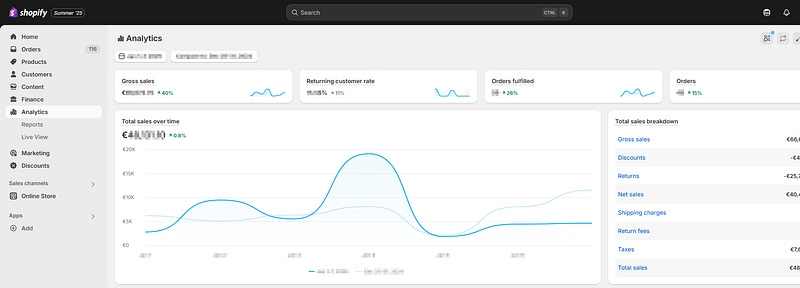Why are there discrepancies between Analytics, Shopify, Ads Business Manager and Looker Studio?
Numbers don’t match? No worries, we’re here to help! Check our list of most common issues or contact us and we’ll work on it!
It even happens to the best of the best, so, to us… This is very frustating when metrics from your services don’t match in Looker Studio. Furthermore when you’ve gone with a cheap and dirty third-party connector. But no worries, we’re here to help. In this article, we’ll review a list of common issues on why there are discrepancies between Analytics, Shopify, Ads Business Manager, … metrics and Looker Studio.
Top Looker Studio connectors we love and use on a daily basis (all with free trials): PMA - Windsor - Supermetrics - Catchr - Funnel - Dataslayer. Reviews here and there.
Not sure which one to pick? Have a question? Need a pro to get a project done? Contact us on LinkedIn or by e-mail, and we’ll clear up any doubt you might have.
Looking for Looker Studio courses? We don’t have any… but you can check Udemy!
Dates, timezones and windows attribution
60% of the time, the reason why you observe discrepancies between your data source interface and Looker Studio connector dataviz are dates, timezones and/or windows attribution related.
First, you need to make sure that both interfaces report on the same timezone: so if you’re looking at daily Meta Ads data, what’s the timezone used in your Business Manager (often Pacific Time, don’t ask me why)? Now, what is the timezone used by your connector, do they match? If not, you’ve got a smocking gun on why your numbers look good on a monthly basis, but off on a daily basis.
Second, are you using the right date field? Sometimes a connector can offer a wide range of possibilities (date of campaign creation, date of campaign start, actual date of spends, …), so make sure to use the right field.
Eventually, there are many windows attribution available: 7-day click, 7-day click or 1-day view, … so make sure to use the same on both sides.
Conversion, All conversion, custom conversion and conv. value
Make sure you understand your conversion, all conversion, custom conversion and conversion value set-up (applicable to both Analytics and Ads Managers).
Because based on these, you may need to use a different field in Looker Studio:
For custom conversion, you should have a dedicated field, so in a way that’s pretty straight forward
For Conversion Vs All Conversion, how was the set-up made and how do they differ?
Once you understand this, you’ll know how to replicated it properly in Looker Studio.
Don’t trust aggregates
You need to calculate a CPM? Don’t use the CPM provided by the connector as the aggregation by country/ad/segment/… will likely be wrong. Instead, re-build them properly, and this way you’ll save you some issues. So here for instance, it’ll look like this:
SUM(Cost)/SUM(Impressions)*1000Are you using the right conversion for every Ad?
Sometimes, you have ads that have different objectives hence different conversions: sometimes you want to look at Website Purchases, sometimes at Leads, …
Now, when you report on these aggregated in Looker Studio, make sure to match your Business Manager set-up, if not what you’ll get in the Conversion metric could not be what you’re looking for.
PMax gets excluded by your connector when you look at Ad level
Probably most of the people don’t pay attention to this, but this is huge: if you use a third-party connector to retrieve Google Ads data at Ad level, PMax data are not taken into account by many connectors.
Don’t ask me why, it’s an API limitation to which they haven’t found the workaround yet, but this is huge. You might have to connect twice to your data, once at Campaign level and filter on PMax, and once at Ad level.
Order cancellations are not treated the same way
Big Shopify issue here sometimes impacting Woocommerce and Prestashop as well: in Shopify, an order placed in January and cancelled in February will result in +$10 in January and -$10 in February. BUT most Looker Studio connectors will treat this as $0 in January. Good on a yearly basis, wrong on a monthly basis.
Look at your connector documentation here or contact support, often they’ve got a workaround to make this work.
Some breakdown available in Analytics can’t be replicated in Looker Studio
Specific to Looker Studio, Google Analytics offer some views in its inferace that can not be replicated in Looker Studio using the native connector (can be done when using BigQuery or complicated blending and workaround).
So when you can’t build something, first check documentation before losing hours in trying.
Lifetime metrics, unique values & aggregated
Let’s say you want to look at the Reach of your Instagram account.
If you look at daily level, all good. But if you look at monthly level or all time, suddently it doesn’t make sense.
In these case, most connectors offer various metrics: one for daily, one for longer period and/or one for lifetime, so again, check documentation!
More dimensions, more missing values
Let’s say you look at your number of followers in Instagram, 150k. And then split by country, you’ve got 50% US, 50% EU… Out of a total of 100k, what?!
Indeed, every time you chime a socio/demo dimension in, all data might not be characterized, resulting in lower values than expected (connector don’t always provide a null category). So good for comparison, but you need to understand that you’re looking at a subset of data.
Calculations off due to null values
When making calculations, sometimes it doesn’t work, when individual metrics look good. So if you’re making a simple formula such as:
SUM(Conversion1 + Conversion2)If it doesn’t work, null values could be at fault here, so instead try this:
SUM(IFNULL(Conversion1,0) + IFNULL(Conversion2,0))Daily quotas breaking the report
Some connectors such as GA4 have quotas. Try to use Extract Data to limit queries sent to the server and ensure your report is always up!
Google Search Console — URL Vs Site
When you look at GSC data, there are 2 ways to connect data: using Site or using URL. So if you happen to see discrepancies, make sure you’re using the right level.
If you happen to see other issues please contact us, it’ll be our pleasure to find you a solution and add to this documentation here!
PROBLEM SOLVED
Top Looker Studio connectors we love and use on a daily basis (all with free trials): PMA - Windsor - Supermetrics - Catchr - Funnel - Dataslayer. Reviews here and there.
Not sure which one to pick? Have a question? Need a pro to get a project done? Contact us on LinkedIn or by e-mail, and we’ll clear up any doubt you might have.
Looking for Looker Studio courses? We don’t have any… but you can check Udemy!
Communicate and browse privately. Check Proton Mail and Proton VPN
Website hosted by Tropical Server