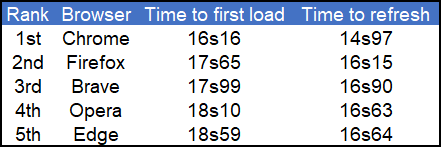What browser is the fastest when it comes to using Looker Studio?
Although Looker Studio is a fully on-line data visualization tool, its performances do depend on other live users, your computer and... your browser, yes ma'am!
Sometimes your Looker Studio dashboard is suffering bad performances for no reason. Takes ages to load, ages to refresh after a filter selection. And it’s not even that complicated. You’ve read thoroughly our articles and applied advices listed here, there, and over there. Still, no luck.
What if the issue came from somewhere else? There’re things you can’t do anything about: Google servers and worldwide usage, your internet bandwitdh, your computer. But there’s one thing under your control that we’ve noticed do have an impact: your browser!
So in this article, we’ll review what browser is the fastest when it comes to using Looker Studio. This benchmark has been made after more than 5 years of daily usage across the following 5 browsers:
Something to mention here: we used the standard version of each browser and didn’t get into the technical set-up to ensure a fair technical benchmark. But up to you to change settings to optimize performances, it does have an impact!
Top Looker Studio connectors we love and use on a daily basis (all with free trials): PMA - Windsor - Supermetrics - Catchr - Funnel - Dataslayer. Reviews here and there.
Not sure which one to pick? Have a question? Need a pro to get a project done? Contact us on LinkedIn or by e-mail, and we’ll clear up any doubt you might have.
Looking for Looker Studio courses? We don’t have any… but you can check Udemy!
First, why these 5 browsers?
Well, we’re a Data agency specialized in Looker Studio. Over the years we’ve served more than 100 clients (and if you’ve got a need, let us know!). Some clients granted us access to their reports through our work e-mail addresses, but others created us a dedicated e-mail address. A lot of them. And believe us, when you’re dealing with 30+ external accounts, managing profils within a single browser gets messy.
So we decided to download and use the 5 most downloaded browsers out there (source: a random article well ranked in Search results), splitting clients totally randomly. Not long after, we noticed significant differences.
You’ll find below two rankings: the “feeling ranking”, ie our totally unscientific and biased review, based on our own experience. And the “time ranking”, where we calculated time to first load and time to update a report known to be lag-ish. Still unscientific you could argue, but it has numbers, and people trust numbers.
Feeling ranking: Firefox or Chrome, depends if you’re fast or furious - can’t be both here
Ok, let’s be clear: Opera, Brave & Edge do suffer when it comes to heavy work in Looker Studio. We still work with them because we don’t want to log / switch accounts & profiles ten times a day, but we use them for clients with simpler dashboards, ie limited data sources, data visualizations, few if not no data blends, …
Now, here comes the real fight: Firefox or Chrome? After more than 5 years of usage, we can say that Firefox is smoother than Chrome when it comes to building and editing a Looker Studio dashboard.
Adding a data visualization, creating a calculated field, chiming in a new dimension, it’s fast… but not furious as it also comes with an impactful glitch: Firefox sometimes just totally freeze, and there’s nothing you can do but wait (probably it has something to do with memory, but what do we know?).
On the other side, Chrome is somewhat cumbersome, you click somewhere and need to wait like nothing, a second, to be able to start typing, but when you need to click on a report 200 times in a morning, it starts getting noticed. That being said, Chrome is the turtle: slower than Firefox (still fast, don’t get us wrong, just slower) but never stops. So it’s a different way of working, takes a bit more time, but with no stops.
Time ranking: where the truth can’t be hidden, Chrome and Firefox confirmed as best options
Without further due, the peacemaker table:
Chrome being the browser of Google, also owner of Looker Studio, it’s kind of reassuring that it’s the faster to load our bulky report! Again, Firefox 2nd, and the rest of the pack below.
In conclusion, it comes down to your way of working: do you want speed, and are ok with being stopped a few times along the way? Go with Firefox. Do you prefer a somewhat smoothless experience, but that can’t be detained? Go with Chrome. Rest of browsers are nice for specific cases, privacy and stuff, but will steal your precious time. And time being money… your call!
In this article, we’ve reviewed what browser is the fastest when it comes to using Looker Studio.
PROBLEM SOLVED
Top Looker Studio connectors we love and use on a daily basis (all with free trials): PMA - Windsor - Supermetrics - Catchr - Funnel - Dataslayer. Reviews here and there.
Not sure which one to pick? Have a question? Need a pro to get a project done? Contact us on LinkedIn or by e-mail, and we’ll clear up any doubt you might have.
Looking for Looker Studio courses? We don’t have any… but you can check Udemy!
Communicate and browse privately. Check Proton Mail and Proton VPN
Website hosted by Tropical Server