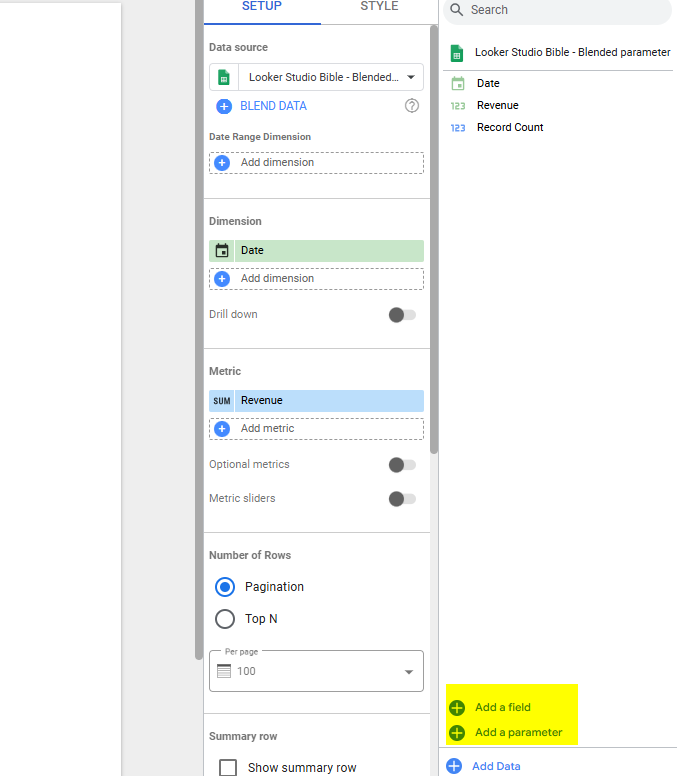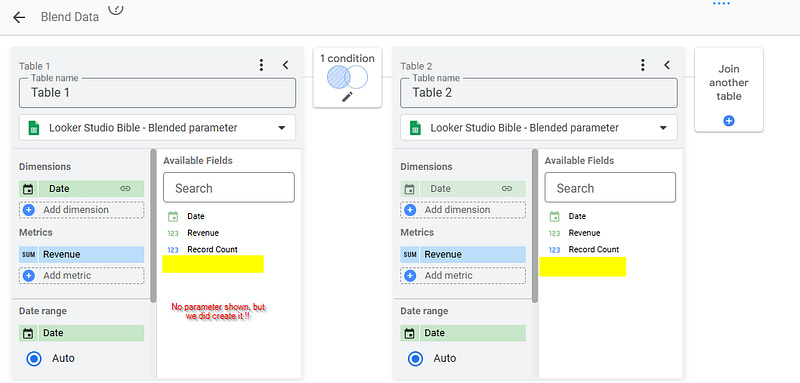How to use parameters in blended data in Looker Studio?
This is an easy one… once you know the solution! Here’s the trick to sue parameters in blended data in Looker Studio
This is an easy one… once you know the solution! Blended data are very useful, but they can be tricky sometimes, and the documentation is not always clear. So in this article, we’ll show you how to use parameters in blended data in Looker Studio.
Top Looker Studio connectors we love and use on a daily basis (all with free trials): PMA - Windsor - Supermetrics - Catchr - Funnel - Dataslayer. Reviews here and there.
Not sure which one to pick? Have a question? Need a pro to get a project done? Contact us on LinkedIn or by e-mail, and we’ll clear up any doubt you might have.
Looking for Looker Studio courses? We don’t have any… but you can check Udemy!
Build your blended data… to realize you can’t add anything to it!
This is not a discovery for most of you, for “native” data sources, you’re given the option to add fields (which can be dimensions or metrics) as well as parameters:
But for blended data, these options are not available! If you want to build a field though, you still can create calculated fields directly in the dataviz (a bit annoying as you’ll need to copy/paste formula everywhere it’s used, but that’s the only option you’ve got… unless the formula only depends on a single data source, in which case we recommend you create the calculated field in the base data, and then “import” it in the blend).
Worst, even if you created a parameter in the base data source and thought about adding it in your blend set-up (which was a good call), it is not possible! Here, we’ve created a parameter, doesn’t even show up for selection:
So what can you do? Be sneaky, as usual!
Create a field in the base data that replicates the parameter
Back to your base data source. By now, you should have created a parameter. Now, create a new field, that just mimics your parameter (we need to change it a bit so it works, it won’t accept that we just throw the parameter in, other good idea there that wouldn’t have worked):
And now, as you’ve guessed, you’re now able to add it to your blended data:
So now, you can have a control on your base data to modify the value of the parameter, and calculated fields in your blended data that depend on it. Change the parameter in the control, and the copy_param will change, as it’ll inherit the new value as well.
As we said, easy, once you know it!
PROBLEM SOLVED
Top Looker Studio connectors we love and use on a daily basis (all with free trials): PMA - Windsor - Supermetrics - Catchr - Funnel - Dataslayer. Reviews here and there.
Not sure which one to pick? Have a question? Need a pro to get a project done? Contact us on LinkedIn or by e-mail, and we’ll clear up any doubt you might have.
Looking for Looker Studio courses? We don’t have any… but you can check Udemy!
Communicate and browse privately. Check Proton Mail and Proton VPN
Website hosted by Tropical Server