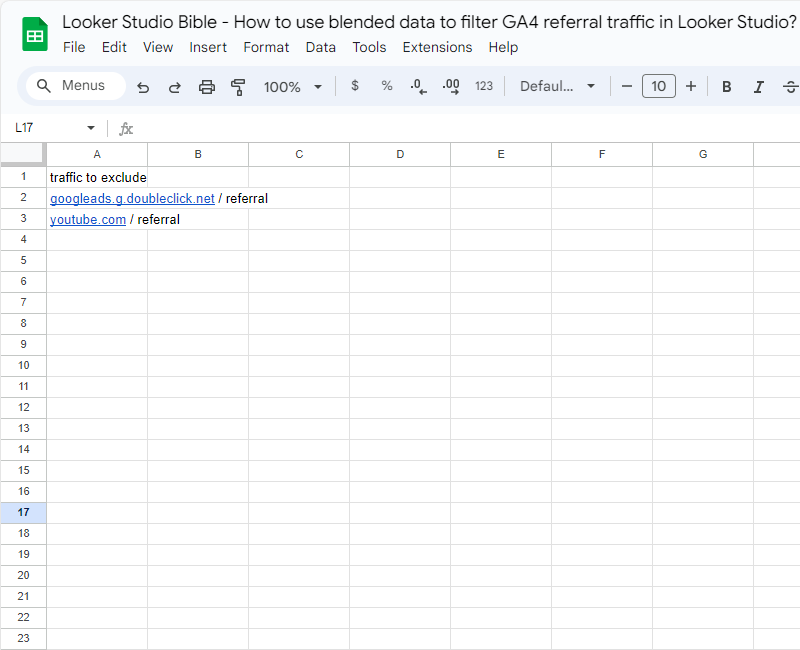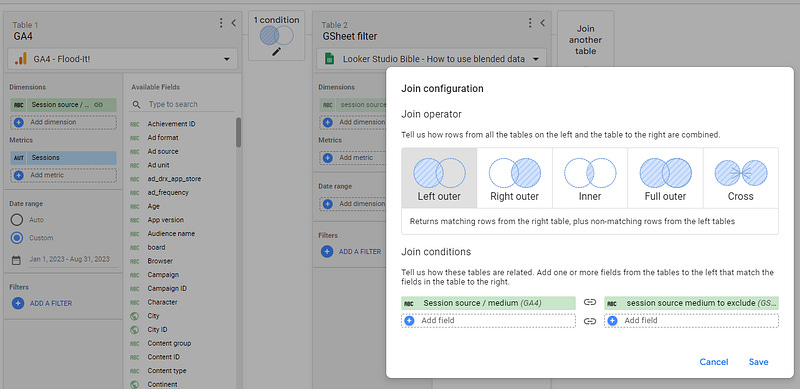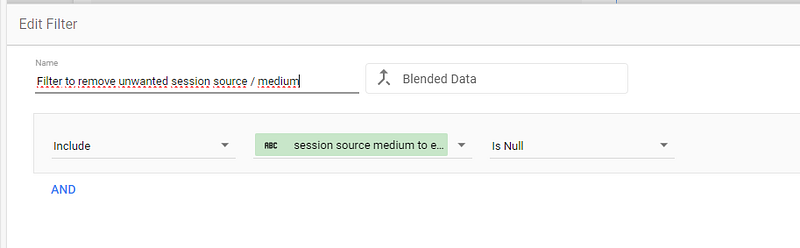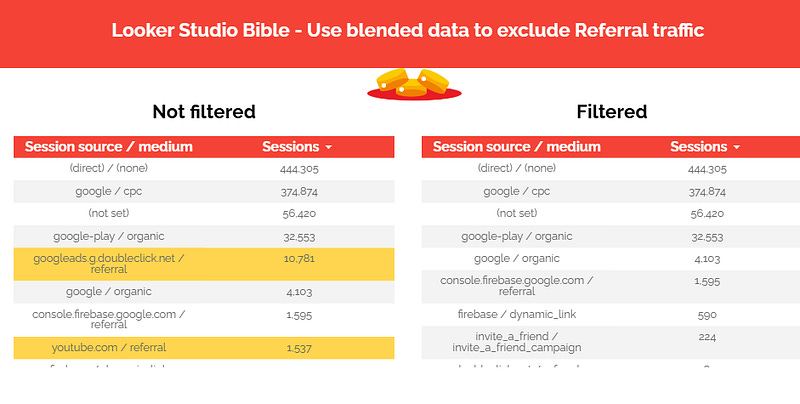How to use blended data to filter GA4 referral traffic in Looker Studio?
Looking for a solution to filter GA4 referral traffic out in Looker Studio? We may have something that will work for you !
We receive many requests by e-mail to help people find a solution to their Looker Studio problems. And sometimes, we decide to make an article out of it so it benefits the whole community. This is the case here, where we’ll see how to use blended data to filter GA4 referral traffic in Looker Studio.
Obviously, there are other ways of doing it, but we wanted to share this method as it can be useful in other contexts (mainly, when you want to filter data out and prefer to manage a list in a Google Sheet rather than playing with the GA4 interface or by maintaining filters within Looker Studio).
Top Looker Studio connectors we love and use on a daily basis (all with free trials): PMA - Windsor - Supermetrics - Catchr - Funnel - Dataslayer. Reviews here and there.
Not sure which one to pick? Have a question? Need a pro to get a project done? Contact us on LinkedIn or by e-mail, and we’ll clear up any doubt you might have.
Looking for Looker Studio courses? We don’t have any… but you can check Udemy!
Create a Google Sheet to store your exclusion list
First of, please create a Google Sheet spreadsheet, with the list of referral traffic you want to exclude, which could look something as below, and add it as a data source to your Looker Studio report (obviously, no duplicate here please!). We used session source / medium here, but feel free to pick the dimension that suits your need:
Blend this Google Sheet to your GA4 data source
Once your Google Sheet data source is added to the Looker Studio, and assuming your GA4 data source is already in, well, you just have to blend these as follow:
Left Outer Join
Using the dimension you’re planning to filter (here, we went with Session source / medium, but again could be any really)
Don’t forget to untick Hide repeated join fields at the bottom right of your screen
Add a filter, and you’re good to go!
Create the table with dimensions and metrics needed, and then add a filter. In our case, we’ll remove the unwanted session source / medium by creating the following filter, which only include NULL on the Google Sheet field:
And that’s it, you now only see the session source / medium sessions that don’t belong to the list you’ve created in the Google Sheet.
Way easier to maintain than having to go in the Analytics interface or to update your filters. As mentioned earlier, it can be used in many instances, the real value here is to move the filtering function outside of Looker Studio into Sheet. Hope it helped :)
In this quick article, we’ve reviewed how to use blended data to filter GA4 referral traffic in Looker Studio.
PROBLEM SOLVED !
Top Looker Studio connectors we love and use on a daily basis (all with free trials): PMA - Windsor - Supermetrics - Catchr - Funnel - Dataslayer. Reviews here and there.
Not sure which one to pick? Have a question? Need a pro to get a project done? Contact us on LinkedIn or by e-mail, and we’ll clear up any doubt you might have.
Looking for Looker Studio courses? We don’t have any… but you can check Udemy!
Communicate and browse privately. Check Proton Mail and Proton VPN
Website hosted by Tropical Server