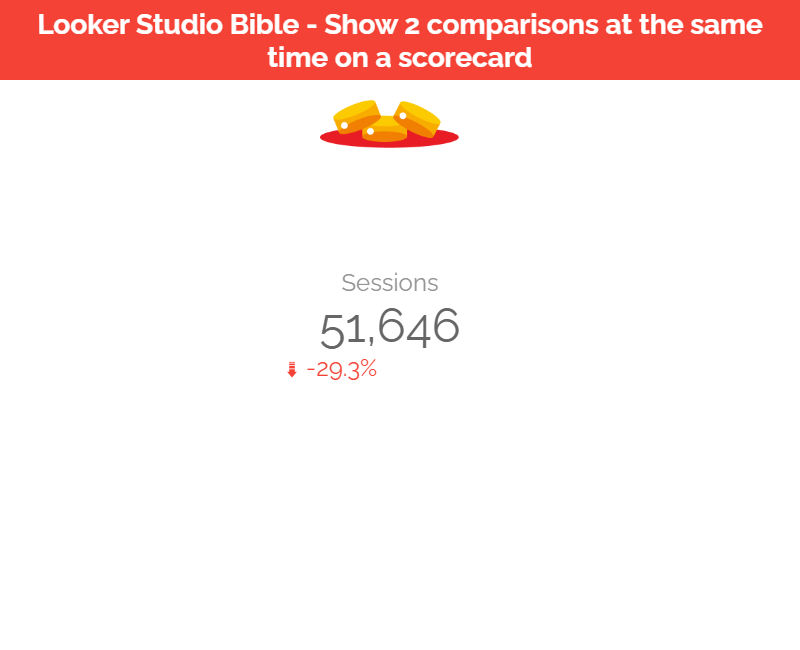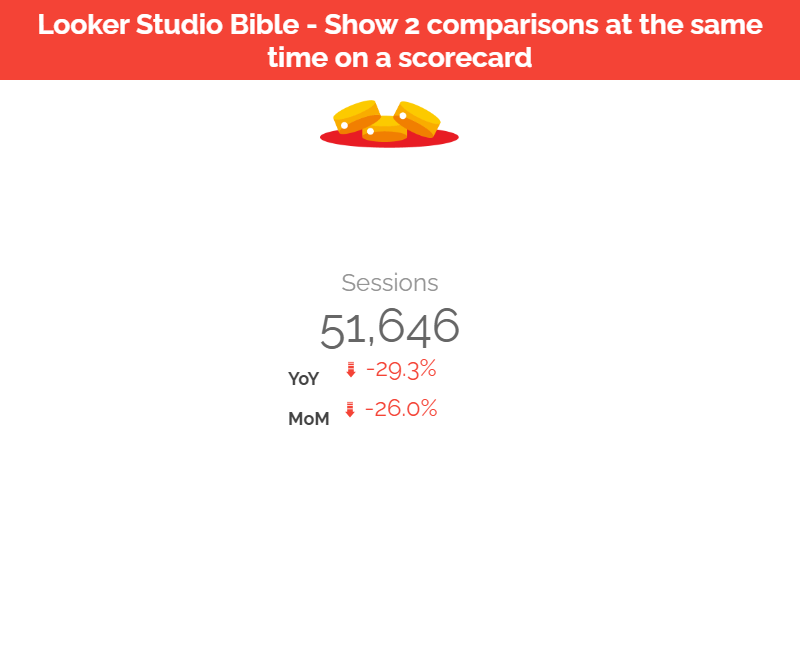How to show two comparisons at the same time on a scorecard in Looker Studio?
Annoyed that you cannot show at the same time two comparisons on a scorecard in Looker Studio? No worries, we’ll show you how to do it here
Are you more of a Year over Year person, or a Month over Month person? Seems silly asked this way, but we’ve noticed that most people have a strong view on which date comparison they want to focus on. No worries, in this article we’ll explain you how to show two comparisons at the same time on a scorecard in Looker Studio. The best of both worlds, united together, as one!
That’s a quick and dirty trick that does the job, but we can tell, it still produces the wow effect!
Top Looker Studio connectors we love and use on a daily basis (all with free trials): PMA - Windsor - Supermetrics - Catchr - Funnel - Dataslayer. Reviews here and there.
Not sure which one to pick? Have a question? Need a pro to get a project done? Contact us on LinkedIn or by e-mail, and we’ll clear up any doubt you might have.
Looking for Looker Studio courses? We don’t have any… but you can check Udemy!
Create a first scorecard and choose your base comparison
First of, please create a scorecard, choose a comparison date range (in our example we’ll do previous year), align center metric label, metric value & comparison, do not show chart header, and you should see something like that:
Create a second scorecard, change comparison date range… and make the label and value disappear!
Now, here comes the trick.
Please copy paste the scorecard. In the setup ribbon, change the comparison date range to Previous period. And in the style ribbon, change the font color to white.
Last but not least, right click on your new scorecard, then Order, Send to back, and place it where it looks good to you.
That’s it, you now have 2 dynamic comparisons for a single scorecard! Just add a bit of context, and you’re good to go:
In this quick article, we’ve reviewed how to show two comparisons at the same time on a scorecard in Looker Studio.
PROBLEM SOLVED !
Top Looker Studio connectors we love and use on a daily basis (all with free trials): PMA - Windsor - Supermetrics - Catchr - Funnel - Dataslayer. Reviews here and there.
Not sure which one to pick? Have a question? Need a pro to get a project done? Contact us on LinkedIn or by e-mail, and we’ll clear up any doubt you might have.
Looking for Looker Studio courses? We don’t have any… but you can check Udemy!
Communicate and browse privately. Check Proton Mail and Proton VPN
Website hosted by Tropical Server