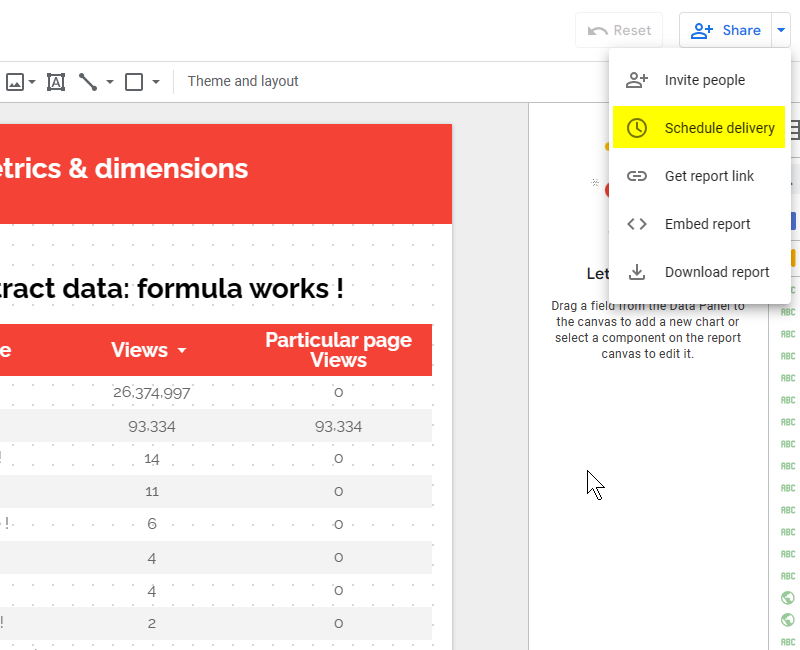How to send a weekly report by email in Looker Studio?
Some people don’t look at your Looker Studio reports? No worries, send them a weekly pdf copy directly to their inbox !
Some people are very busy, and don’t have / take time to look at your reports? That’s kind of sad. But no worries, we’ve got a solution for you. In this short article, we’ll show you how to a send a weekly report by email in Looker Studio (it’s a classic “easy when you know” thing, but when you don’t know it, well, you need someone to tell you!).
A few benefits to that:
people receive a pdf copy directly in their inbox, so they can archive versions and refer back to them in the future
all filters are already set, so you’re sure what they’ll be looking at
for the laziest ones, no need to open the report, the first 5 pages are shown as images directly in the body of the e-mail
people don’t need to have access to the report to receive the e-mails, which can be good for management/security purposes
no need to share all pages, you can send only what matters
Ready? Let’s dive in!
Top Looker Studio connectors we love and use on a daily basis (all with free trials): PMA - Windsor - Supermetrics - Catchr - Funnel - Dataslayer. Reviews here and there.
Not sure which one to pick? Have a question? Need a pro to get a project done? Contact us on LinkedIn or by e-mail, and we’ll clear up any doubt you might have.
Looking for Looker Studio courses? We don’t have any… but you can check Udemy!
The Schedule delivery option
In Edit mode, top right of your screen, please click on the arrow next to Share. It’ll open up a menu, and choose the Schedule delivery option.
Well, as odd as it may sound, you’ve done the hardest part, finding this option! From there, it’ll be a piece of cake, as long as you follow our advices :)
Select the right options
Although it does sound really easy, there are a few caveats that we need to address here, so let’s review the Settings at hand:
To: the recipients of the report. They don’t have to have access to the report, which is a good thing in a way for management/security purposes
Customize email subject and message: tick and use this option, it’s way more friendly rather than receiving the default message from Looker Studio
Pages: you can select which pages to be sent. Very good if you want to keep it to the point (maybe only share 1 or 2 pages, and then people can open the report if they want more details). Please note that you can’t share hidden pages
Start time & Repeat: the frequency when the report will be sent
One last comment: the account that sets the scheduling will also receive the report, no way to prevent this. So maybe, create another account just for the sake of sharing reports via email, if not you might be flooding your own inbox!
Quick note on filters:
If you don’t touch this section, all pages will be shared using the default filter & dates used in the report
Maybe, you want to override some of these so you send a specific view. It’s under this menu that you’ll be able to do so
And that’s all folks!
In this article, we’ve reviewed how to send a weekly report by email in Looker Studio.
PROBLEM SOLVED !
Top Looker Studio connectors we love and use on a daily basis (all with free trials): PMA - Windsor - Supermetrics - Catchr - Funnel - Dataslayer. Reviews here and there.
Not sure which one to pick? Have a question? Need a pro to get a project done? Contact us on LinkedIn or by e-mail, and we’ll clear up any doubt you might have.
Looking for Looker Studio courses? We don’t have any… but you can check Udemy!
Communicate and browse privately. Check Proton Mail and Proton VPN
Website hosted by Tropical Server