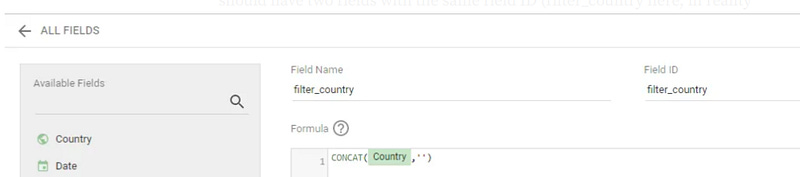How to map fields from different data sources in Looker Studio?
This is a classic one. Need to map fields in Looker Studio from different data sources? We’ve got a solution for you. You’re welcome!
We already touched on this topic, but a friendly reminder doesn’t seem superfluous as we’ve been asked about that several times recently. So in this article, we’ll review once and for all how to map fields from different data sources in Looker Studio.
If you’re working with blended data, you might want to check this article instead.
Top Looker Studio connectors we love and use on a daily basis (all with free trials): PMA - Windsor - Supermetrics - Catchr - Funnel - Dataslayer. Reviews here and there.
Not sure which one to pick? Have a question? Need a pro to get a project done? Contact us on LinkedIn or by e-mail, and we’ll clear up any doubt you might have.
Looking for Looker Studio courses? We don’t have any… but you can check Udemy!
Create 2 new fields with the same ID, and you’re good to go!
Let’s assume you’ve got 2 data sources, one GA4, and one Search Console, and you want to map on the Country field:
IE when filtering on one side, it gets filtered on the other. Currently, it shouldn’t be the case as these data sources are different types (indeed, sometimes, when you use same type data sources, let’s say 2 databases sources, Looker Studio understands that they are the same fields and maps them automatically).
So, what should you?
Create a new field in each data source. In Edit mode, go to Resource, Manage added data sources, Edit (you’ll have to repeat it twice on each of your data sources you want fields to be mapped), Add a field, and then do something like this:
You cannot just put Country, it doesn’t take it. So we’ll be sneaky and add a concat with nothing behind. You can use any Field name, but make sure that the Field ID are the same on both data sources. This is what Looker Studio uses for the mapping.
Once done twice, you’re good to go! When filtering on one table, it’ll get filtered on the other one as well :)
One quick thing: if the list of values is different between the two data sources, you might want to check the other article (link above) to make a blended data and create a control that includes all values.
And that’s all for today folks!
PROBLEM SOLVED
Top Looker Studio connectors we love and use on a daily basis (all with free trials): PMA - Windsor - Supermetrics - Catchr - Funnel - Dataslayer. Reviews here and there.
Not sure which one to pick? Have a question? Need a pro to get a project done? Contact us on LinkedIn or by e-mail, and we’ll clear up any doubt you might have.
Looking for Looker Studio courses? We don’t have any… but you can check Udemy!
Communicate and browse privately. Check Proton Mail and Proton VPN
Website hosted by Tropical Server