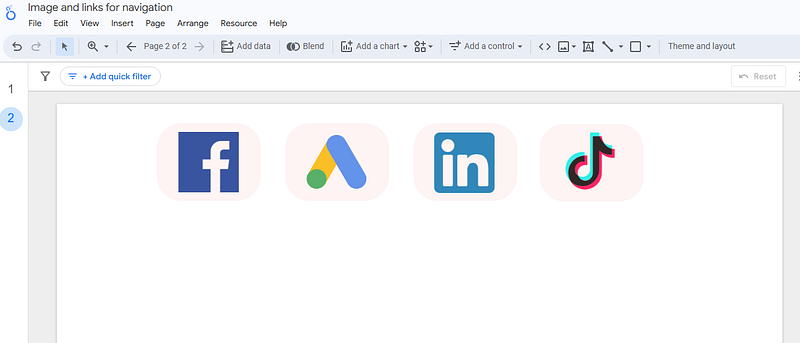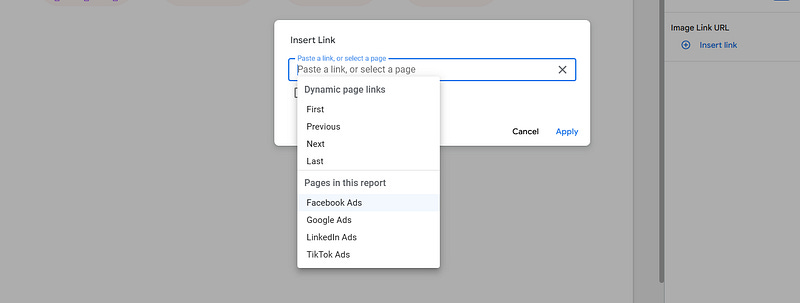How to make a nice navigation bar in Looker Studio by using images and links
Want to make an impact? Use an integrated navigation directly in your Looker Studio reports with images and links!
In the realm of Looker Studio, there are two main religions: the left ribbon Vs the tab ribbon. Both looks nice, but what if you wanted to take your reports design to the next level? In this article, we’ll show you how to make a nice navigation bar in Looker Studio by using images and links.
Top Looker Studio connectors we love and use on a daily basis (all with free trials): PMA - Windsor - Supermetrics - Catchr - Funnel - Dataslayer. Reviews here and there.
Not sure which one to pick? Have a question? Need a pro to get a project done? Contact us on LinkedIn or by e-mail, and we’ll clear up any doubt you might have.
Looking for Looker Studio courses? We don’t have any… but you can check Udemy!
Make an images line or column, and set them to report level
First of, download images that will be used for you navigation, and display them in a line at the top of your report, or in a column on the left. You can also had a semi-transparent colored image on top to make it look cool and more integrated to your dashboard (a proper image, not a shape as shapes don’t accept links), something like this for instance (set to report level so they are present on every page):
Add links to your images, and you’re good to go
Step 1 was easy, step 2 is even easier. Add a link to your images by clicking on Insert link on the Setup ribbon, and point them to each of the corresponding pages you’ve created, and that’s all:
With that, you can go to Theme and Layout, Layout, and set Navigation type to Hidden.
Your navigation is now totally integrated in your report, no need for your users to focus on anything outside the proper page, you can also add titles and description above and below, and you’re good to go!
Bonus: put a line below the logo on its current page. So on the Facebook page, the line is only below the Facebook image, on the Instagram page, the line is only below the Instagram image, and so on. This way, people remember where they are and where they can go. Or, only put shapes on the current page, both ways work, the idea is to help people navigate seeminglessly.
In this article, we’ve reviewed how to make a nice navigation bar in Looker Studio by using images and links.
PROBLEM SOLVED
Top Looker Studio connectors we love and use on a daily basis (all with free trials): PMA - Windsor - Supermetrics - Catchr - Funnel - Dataslayer. Reviews here and there.
Not sure which one to pick? Have a question? Need a pro to get a project done? Contact us on LinkedIn or by e-mail, and we’ll clear up any doubt you might have.
Looking for Looker Studio courses? We don’t have any… but you can check Udemy!
Communicate and browse privately. Check Proton Mail and Proton VPN
Website hosted by Tropical Server