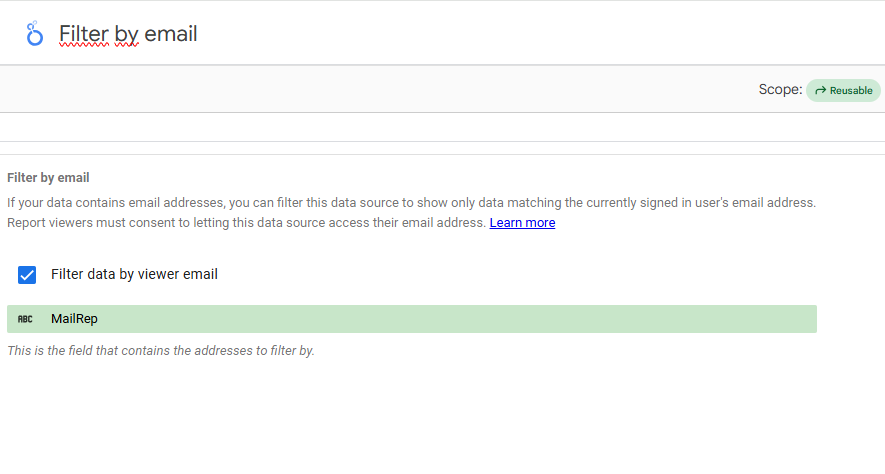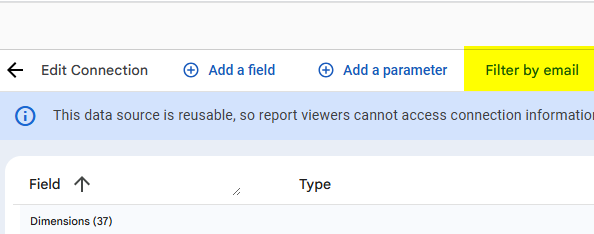How to filter data by e-mail in Looker Studio?
Working on sales data, but you don't want everyone in your team to be aware of who's doing what? Looker Studio has a great feature to allow you to do so!
Ok, let’s be clear: this is not the magic bullet that you’re looking for: most people want to grant access to all their team members, BUT limit access on a page by page basis. This is NOT what we’ll talk about today (and sorry folks, actually can’t be done at the moment of writing these lines). Today, we’ll talk about this: when already having a data source that contains a field with e-mails (randy@yihay.com for instance), you only show Randy his data → How to filter data by e-mail in Looker Studio?
Top Looker Studio connectors we love and use on a daily basis (all with free trials): PMA - Windsor - Supermetrics - Catchr - Funnel - Dataslayer. Reviews here and there.
Not sure which one to pick? Have a question? Need a pro to get a project done? Contact us on LinkedIn or by e-mail, and we’ll clear up any doubt you might have.
Looking for Looker Studio courses? We don’t have any… but you can check Udemy!
Beware, filters are set at the data source level
So, let’s say you’ve got a data source that includes all sales from your commercial team, with a field called e-mail that represents the e-mails of the sales person that made the sale. We’ll use randy@yihay.com for that example (totally random, hopefully it doesn’t exist ^^).
Now, you’ve built a report that shows total revenue, commissions, geographical distribution. Looks good, BUT, here the thing, you don’t want the rest of the team to see Randy’s performances. AND you don’t want Randy to see other persons’ performances either. AND you don’t want to build a report for each member of your team. Good news, Google has a feature for us.
Edit your data source, and you’ll see at the top an option called:
Click on it, enable the tick box Filter data by viewer email, and choose the field that includes the e-mail. Now, when Randy access the dashboard using his account randy@yihay.com, he will only see data where email = randy@yihay.com. This is very practical right?! Needs to be done on every single data source in your report though.
A few limitations
As said in the introduction, you cannot limit access to Looker Studio reports on a page by page basis (currently, we hope it’ll change in the future), and if you want a manager to see all team members’ performance, you’ll need another report with another data source not filtered so s/he does see everyone. Not ideal, but this is the best you can do currently with the tool.
In this article, we’ve seen how to filter data by e-mail in Looker Studio.
PROBLEM SOLVED
Top Looker Studio connectors we love and use on a daily basis (all with free trials): PMA - Windsor - Supermetrics - Catchr - Funnel - Dataslayer. Reviews here and there.
Not sure which one to pick? Have a question? Need a pro to get a project done? Contact us on LinkedIn or by e-mail, and we’ll clear up any doubt you might have.
Looking for Looker Studio courses? We don’t have any… but you can check Udemy!
Communicate and browse privately. Check Proton Mail and Proton VPN
Website hosted by Tropical Server