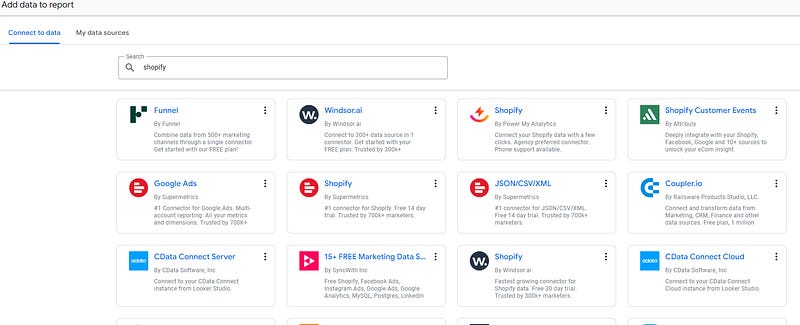How to connect your CMS (Shopify, WooCommerce, BigCommerce, Prestashop, …) to Looker Studio
Looking for a rock solid Looker Studio connector to properly analyze your CMS data (their Analytics are… limited!). We’ve got solutions!
You want to get your analysis and reporting to the next level, but feel limited by the interface provided by your software? No worries, we’ve got you covered. In this article, we’ll show you how to connect your CMS (Shopify, WooCommerce, BigCommerce, Prestashop, …) to Looker Studio. Sky is the limit, and now you’ll be able to calculate and compare properly numbers of your CMS with numbers from your Ads, CRM, …
Top Looker Studio connectors we love and use on a daily basis (all with free trials): PMA - Windsor - Supermetrics - Catchr - Funnel - Dataslayer. Reviews here and there.
Not sure which one to pick? Have a question? Need a pro to get a project done? Contact us on LinkedIn or by e-mail, and we’ll clear up any doubt you might have.
Looking for Looker Studio courses? We don’t have any… but you can check Udemy!
Using API calls, an option only for larger companies
To be honest, getting Facebook Ads data through API calls, ok, somewhat technical, but a freelancer should be able to do it with the help of AI to retrieve a couple of main tables and report on your Spend / Impressions / Clicks / Conversions daily data per campaign.
But when we’re talking CMS, we’re talking big games. Tens if not hundreds of tables. Dependencies, links, mirror fields, … When you’re a large company, you develop it in-house and that’s fine. But when you’re not a large company (or noone in your large company is ok to spend its budget on this part), re-inventing the wheel is not an option.
Using integrators, but still need someone to write code
A decent alternative is to use a Data Integrator (ie Fivetran, StitchData, Airbyte, …) to replicate the tables we’ve talked about directly to your database (think BigQuery, SQL Server, …).
It saves a lot of time, but you still need someone with technical skills to make the data speak, and then send it to Looker Studio for the rendering, which can be time-consuming and tedious.
Or, you could consider a straight-to-Looker-Studio connector!
Finding the right connector providing the right info
CMS connectors are a bit tricky. They are very helpful to send aggregated data, but have low performances to make individual analysis (they’ve got raw data obviously, but it takes time to load). Just to manage expectations!
So, that being said, all connectors do not cover all CMS (as a matter of fact, only Shopify connector seems to be offered by almost if not all), so your first job will be to find options that has your CMS covered. Once you’ve done that, you’ll want to check if the connector also covers the rest of your tech stack (Meta Ads, Google Ads, Klaviyo, … you don’t want to end with 5 connectors to send all of your data to Looker Studio).
And when you find a connector that offers you the data sources of your dream + a pricing that suits you, you’re good to go! Set-up is usually straight-forward (10 to 15 clicks, and you’re already playing with your data source in a Looker Studio dashboard), if you’ve got an up-an-running business and you’re eager to analyze its performance, shouldn’t be a problem for you.
Different options with different features
Ok, so, what do we use on a daily basis:
Supermetrics: Covers Shopify, WooCommerce, BigCommerce & Prestashop! Works, does the job with a reasonable price
Windsor: Covers all 4 as well. Cheaper for up to 3 data sources, good as well
Catchr: Again, covers all 4. And it’s a friendly priced plan for single-connectors
Funnel: Only covers Shopify & WooCommerce, a bit of a pity. But a powerful option, as you can pre-blend Shopify + Ads data for instance directly in the tool and only use one Looker Studio connector to calculate and display proper ROAS, CPA, ….
Power My Analytics: WooCommerce, BigCommerce, Shopify, but no Prestashop here. A good trade-off also
And they all come with 14-day trial, so don’t be shy, try a couple and see which interface you prefer!
In this article, we’ve reviewed how to connect your CMS (Shopify, WooCommerce, BigCommerce, Prestashop, …) to Looker Studio. And in case you’d need it, we offer services to build the dashboard of your dream, contact us and let’s talk!
PROBLEM SOLVED
Top Looker Studio connectors we love and use on a daily basis (all with free trials): PMA - Windsor - Supermetrics - Catchr - Funnel - Dataslayer. Reviews here and there.
Not sure which one to pick? Have a question? Need a pro to get a project done? Contact us on LinkedIn or by e-mail, and we’ll clear up any doubt you might have.
Looking for Looker Studio courses? We don’t have any… but you can check Udemy!
Communicate and browse privately. Check Proton Mail and Proton VPN
Website hosted by Tropical Server