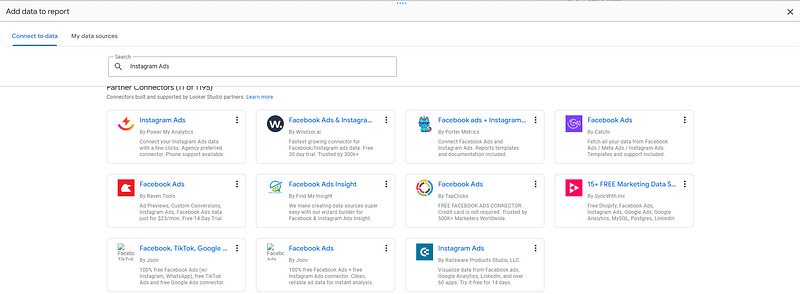How to connect Instagram Ads to Looker Studio
Want to get your analysis to the next level, but you’re stuck in the first step: how to retrieve my data?! No worries, we’re here for you…
Want to get your analysis to the next level, but you’re stuck in the first step: how to retrieve my Instagram Ads data?! No worries, we’re here for you :) In this article, we’ll show you how to connect Instagram Ads to Looker Studio (spoiler: if you were looking for a free version, we might not have a viable solution for you, unless you’re happy with weekly / manual refreshes and limited historical data). With no further due, let’s see what we can do here.
Top Looker Studio connectors we love and use on a daily basis (all with free trials): PMA - Windsor - Supermetrics - Catchr - Funnel - Dataslayer. Reviews here and there.
Not sure which one to pick? Have a question? Need a pro to get a project done? Contact us on LinkedIn or by e-mail, and we’ll clear up any doubt you might have.
Looking for Looker Studio courses? We don’t have any… but you can check Udemy!
Using the Instagram API: do-able, but not recommended
One way to get your Instagram Ads data prior to sending them to Looker Studio would be to write API calls. For instance, in the Google Cloud Platform, you’d have a Python function that once a day, retrieves data from the prior day. From there, you’d create a Big Query connection in Looker Studio and start creating your reports.
Do-able, but requires a lot of technical background (or directly, a developer in your team!), some maintenance over time to ensure everything works smoothly plus updates when Meta makes change to its API. So to be honest, not recommended.
Using a connector: the easiest way of getting Instagram Ads data
There is no native connector from Google to retrieve Instagram Ads data, so we’ll need to rely on a third-party solution. There are dozen of them out there, with different price points, features and particularities. To make it easier for you to choose, here 5 strong options that we use on a daily basis and can speak nicely to. If you’re working with a limited number of Instagram Ads accounts, these should do the trick:
Supermetrics: solid option, does the job with a reasonable price for up to 3 data sources / 3 accounts each (weekly refreshes though)
Windsor: A cheaper option for up to 3 data sources, good as well
Catchr: Another good (and French!) solution that offers a friendly priced single-connector plan
Funnel: most powerful option, as you can pre-blend your Instagram Ads data with other data sources directly in the tool and only use one Looker Studio connector to display all. Might come with a higher price point if you’ve got many data sources / accounts
Power My Analytics: A good trade-off also, as price does not go wild when you increase your number of connectors / accounts
Please note that they all offer 14-day trial, so don’t be shy and try several at the same time to see which interface you prefer.
What should I take into account when making my choice?
Now that we narrowed down the choices to 5 options, how should you make your choice:
What is the data refresh frequency? Some of the cheapest option only offer weekly refresh. Do you need daily refreshes?
Are there other data sources I’d like to connect to? You don’t want to suscribe to 10 tools. If you’re running Instagram Ads, but also Google Ads, LinkedIn Ads, have a Klaviyo, a Shopify, … Make sure to choose a connector that covers all of these, so if in the future you want to pimp your report and add more info, you can do it easily!
Does the connector offer pre-blending? Maybe in the futur you’ll want to display all your Ads data into one single table. Make sure to know if the connector offers pre-blending (most do, but just in case, run a sanity check)
And that’s it. Once you’ve choosen your option, start the free trial, connect your Instagram Ads account, create a Looker Studio report, add your data source connector and create amazing dataviz to monitor your performances :)
You’re good to go and now know how to connect Instagram Ads to Looker Studio!
PROBLEM SOLVED
Top Looker Studio connectors we love and use on a daily basis (all with free trials): PMA - Windsor - Supermetrics - Catchr - Funnel - Dataslayer. Reviews here and there.
Not sure which one to pick? Have a question? Need a pro to get a project done? Contact us on LinkedIn or by e-mail, and we’ll clear up any doubt you might have.
Looking for Looker Studio courses? We don’t have any… but you can check Udemy!
Communicate and browse privately. Check Proton Mail and Proton VPN
Website hosted by Tropical Server