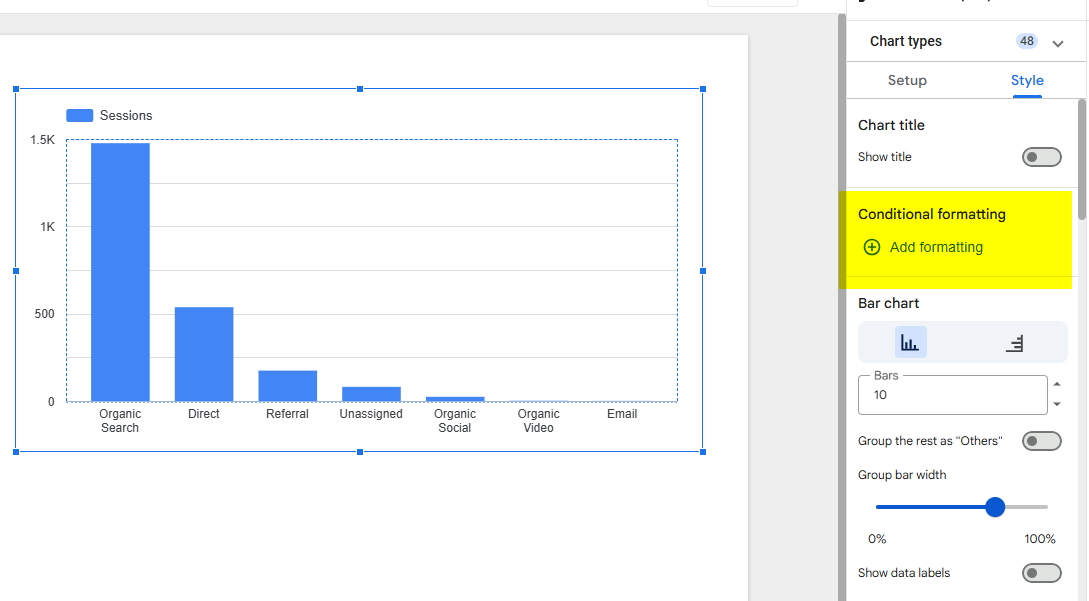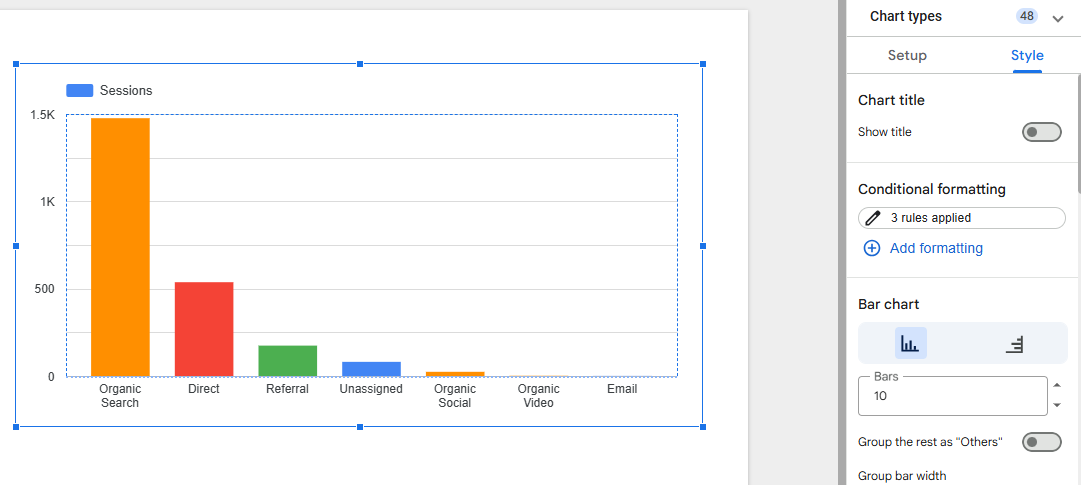How to color bars in a bar chart using conditional formatting in Looker Studio?
Until very recently, this could be done using a dirty trick involving breakdown dimension and cumulative, but it was very limited. Now, you can do it better and natively!
Remember the good old times when you wanted to have bars colored differently in a bar chart? Set your dimension, use the same dimension or a dirty formula as a breakdown dimension, set to cumulative, and see it somewhat working? This time is over thanks to a new feature recently released! Today, we’ll review how to color bars in a bar chart using conditional formatting in Looker Studio.
Top Looker Studio connectors we love and use on a daily basis (all with free trials): PMA - Windsor - Supermetrics - Catchr - Funnel - Dataslayer. Reviews here and there.
Not sure which one to pick? Have a question? Need a pro to get a project done? Contact us on LinkedIn or by e-mail, and we’ll clear up any doubt you might have.
Looking for Looker Studio courses? We don’t have any… but you can check Udemy!
So, this one is pretty straight-forward, you’ve got your report and your data source. Just add a bar chart, set your dimensions, metrics, filters, … and then proceed to the Style ribbon. You should see something new:
Now, you know the drill, click on Add formatting, play with your rules, and make some magic. It works just like Conditional formatting for tables, but in this case, the color is applied to the bar, to the data label, or to both.
Again, you can add several conditionnal formatting (beware of the order in which they get applied), so very similar to what we add for tables, applied to charts. In other words, possibilities are endless!
Can it be applied to combo chart? Well… Not yet! Let’s hope they take care of that soon.
And that’s it for today. Not sure a full article was the best way to present this, but we currently don’t have any other section on this site to do so ^^
In this article, we’ve presented you a new feature recently released by Google: how to color bars in a bar chart using conditional formatting in Looker Studio.
PROBLEM SOLVED
Top Looker Studio connectors we love and use on a daily basis (all with free trials): PMA - Windsor - Supermetrics - Catchr - Funnel - Dataslayer. Reviews here and there.
Not sure which one to pick? Have a question? Need a pro to get a project done? Contact us on LinkedIn or by e-mail, and we’ll clear up any doubt you might have.
Looking for Looker Studio courses? We don’t have any… but you can check Udemy!
Communicate and browse privately. Check Proton Mail and Proton VPN
Website hosted by Tropical Server