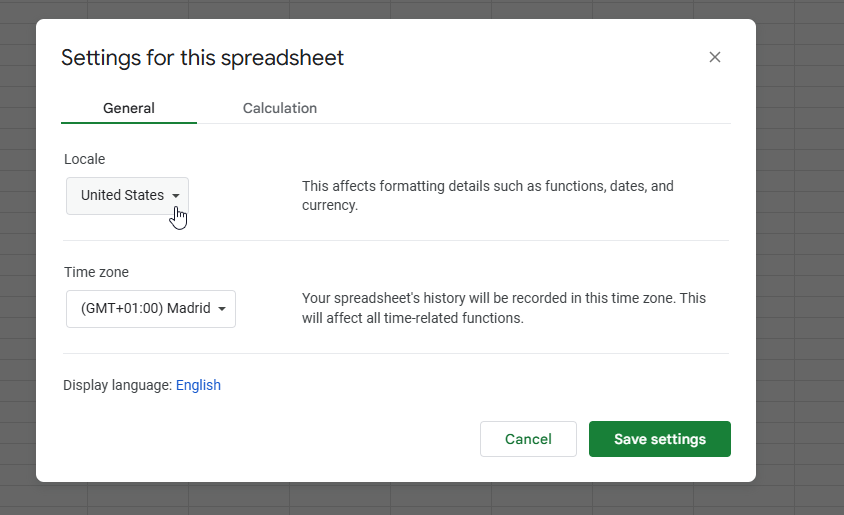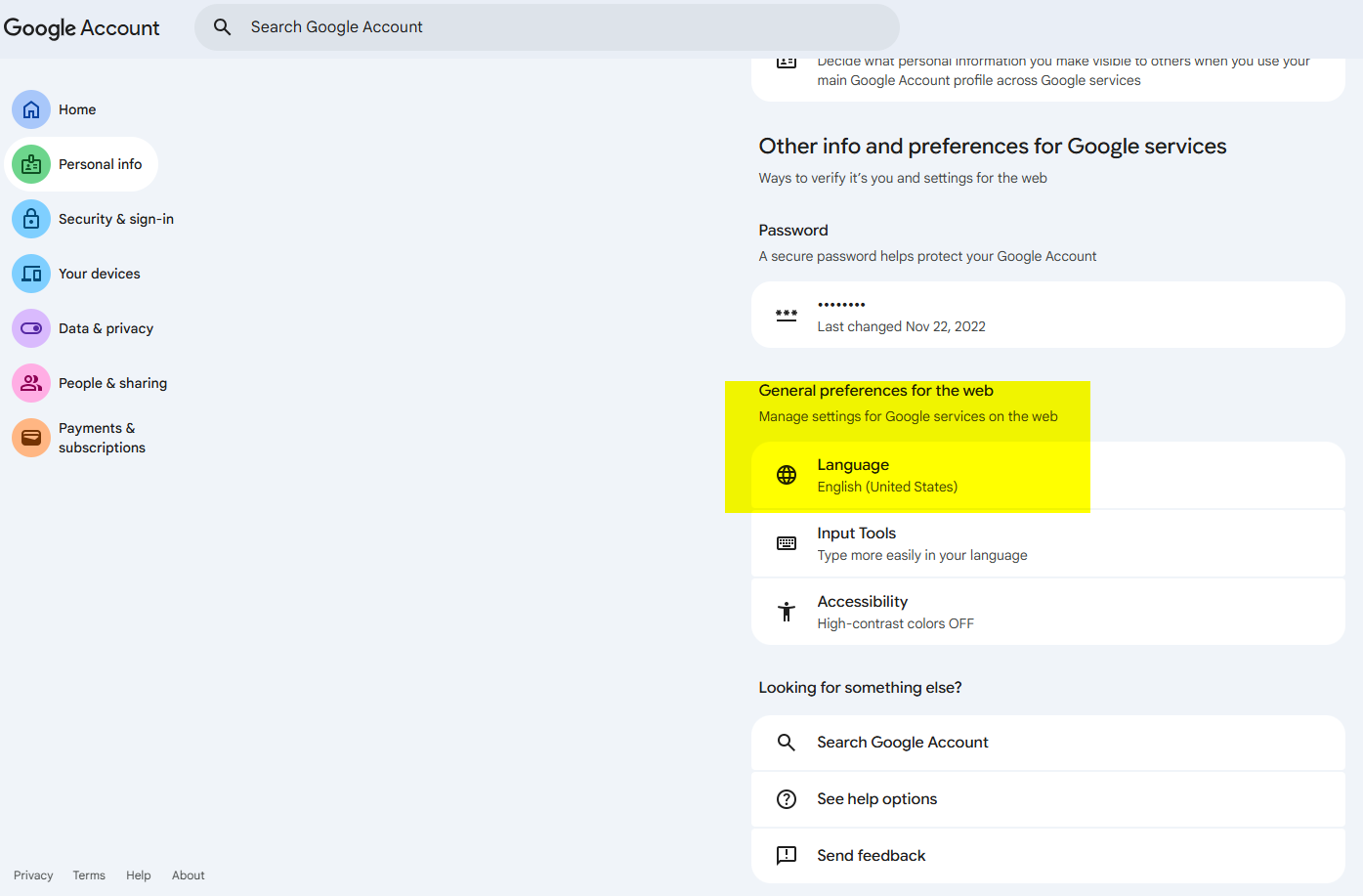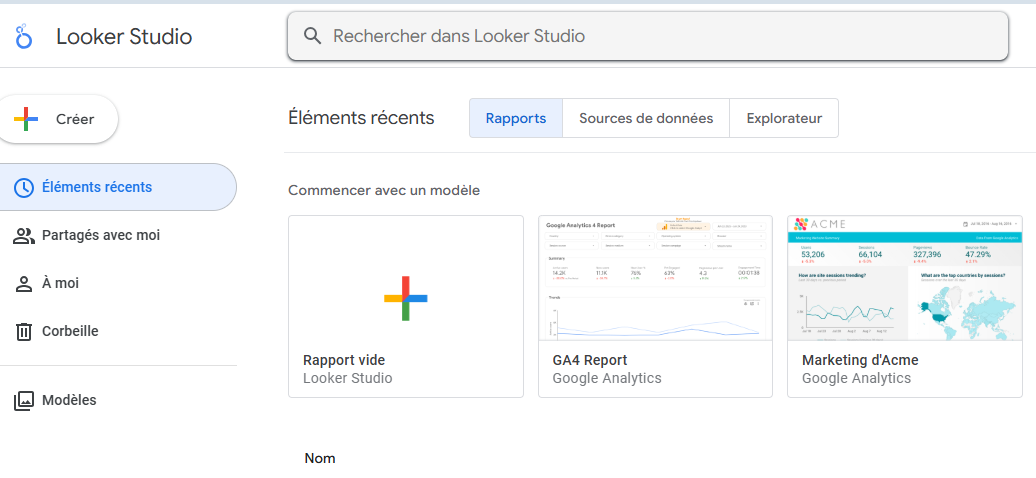How to change the language in Looker Studio?
It's always nice to be able to work in your native language in Looker Studio and see familiar dates & currencies formatting. But how in the name of Google can you change it?
If they gave us one dollar every time someone asked us this question, we wouldn’t be rich for sure, but we could treat ourselves with a nice dinner once in a while. Because it’s very frustating when 1/ the interface makes it difficult to find the parameters you’re looking for 2/ the default format of dates and currencies are not the standard ones used in your country. So in this article, we’ll show you how to change the language in Looker Studio.
Top Looker Studio connectors we love and use on a daily basis (all with free trials): PMA - Windsor - Supermetrics - Catchr - Funnel - Dataslayer. Reviews here and there.
Not sure which one to pick? Have a question? Need a pro to get a project done? Contact us on LinkedIn or by e-mail, and we’ll clear up any doubt you might have.
Looking for Looker Studio courses? We don’t have any… but you can check Udemy!
Looker Studio is linked to your Google account…
Here’s the little secret: you cannot change the language of ONLY Looker Studio. If you want the interface and the default formatting of dates and currencies to match your location, you will have to change the default language of your Google account. So you may want to think about it twice before proceeding.
Now, here’s an important thing to remember: everyone sees a report in its set language. So if you’re in the US with an english Google account, you’ll see weekdays in your table as Monday Tuesday Wednesday… But it only impacts you.
If your clients are in Europe with a french or spanish Google account, they will see on the same report Lundi Mardi Mercredi… or Lunes Martes Miercoles… So if you’re worried about other users, remind them that they can change their language on their side if they’re not happy with what they see, you don’t have to.
Quick note before we continue: Looker Studio is a bit different from Google Sheets where you can set different languages on different spreadsheets:
How to change the language of your Google account
Very easy. Process to your Google account page (which they’ve recently redesigned, kudos to the team!), and under Personal info on the left ribbon, scroll down until finding the Language setting, and just set it to whatever you want:
Beware, as mentionned earlier, it will impact every part of your Google Suite: Gmail, Drive, Photos, … pretty much everything. But it’s nice to read you native language!
PROBLEM SOLVED
Top Looker Studio connectors we love and use on a daily basis (all with free trials): PMA - Windsor - Supermetrics - Catchr - Funnel - Dataslayer. Reviews here and there.
Not sure which one to pick? Have a question? Need a pro to get a project done? Contact us on LinkedIn or by e-mail, and we’ll clear up any doubt you might have.
Looking for Looker Studio courses? We don’t have any… but you can check Udemy!
Communicate and browse privately. Check Proton Mail and Proton VPN
Website hosted by Tropical Server